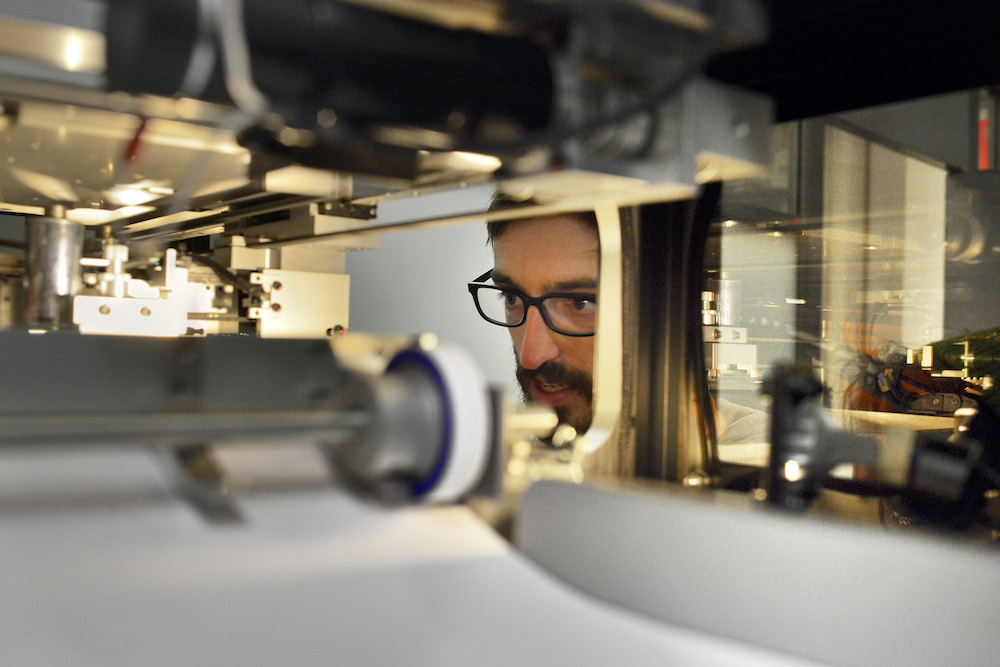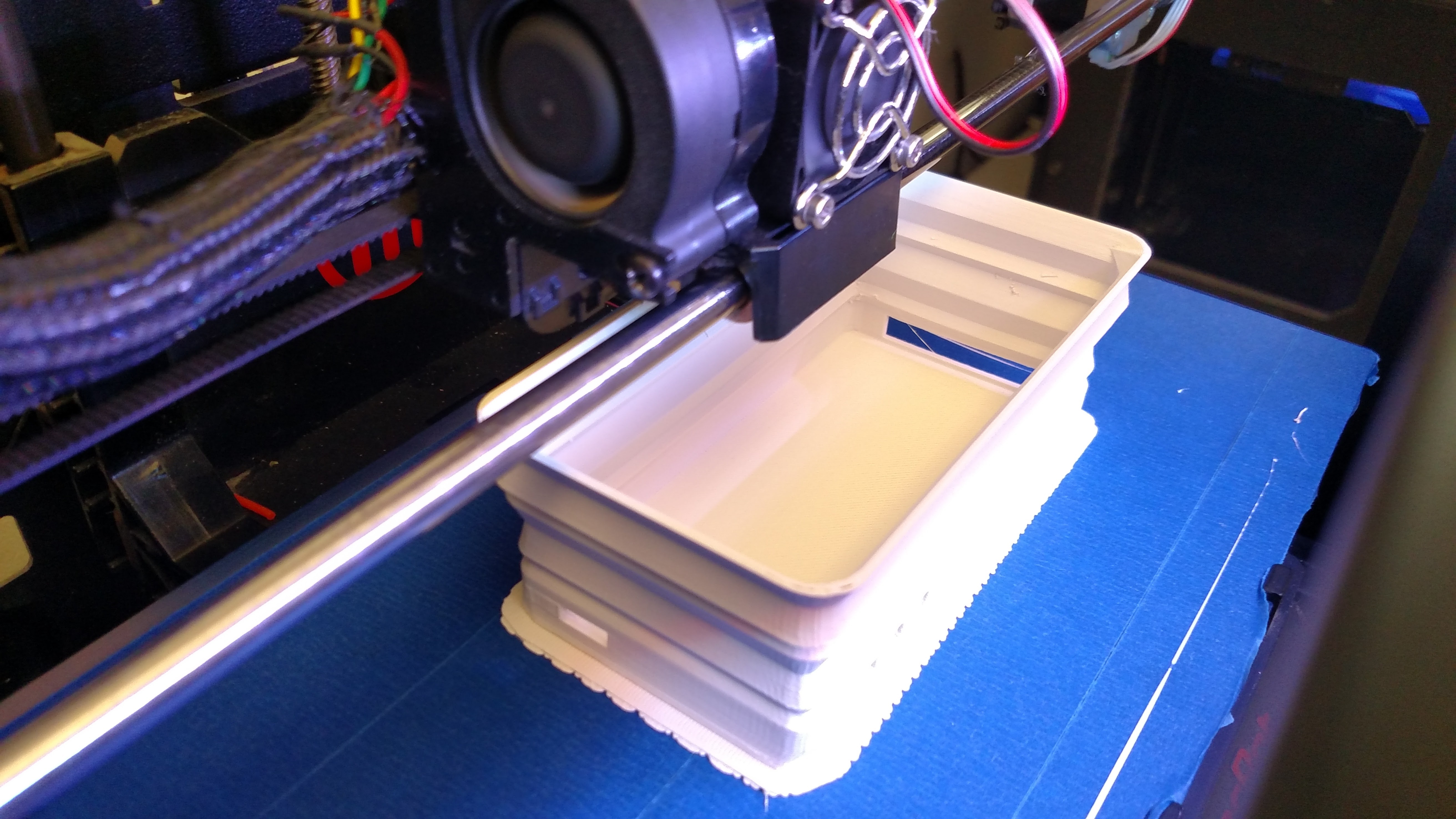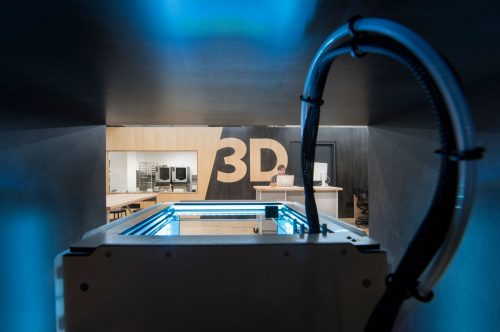Academic Year 2024-25 Update
Welcome to the 3D Lab. To use the lab you must:
- Complete a Mandatory Orientation, located in Canvas (please see below). (Do this once, before you ever use the lab)
- Book a Technician Consultation (Do this every time you need to use the lab)
If you have questions about 3DLab access email 3dlab@newschool.edu
Mandatory Orientation
Students and faculty are required to complete the online Canvas orientation before using the lab. Working knowledge of CAD is required.
The 3D Lab is now offering online orientations via the Canvas platform. If you have not taken the General Making Center Orientation, please do that first in order to gain access to the 3D Lab module. To find the 3D Lab Orientation on Canvas, sign into the “Making Center Trainings and Authorization” course in Canvas using your NetID/password, go to the Modules section, and complete the “3D Lab (Digital Tools)” module.
Once you have completed the quiz and filled in the form at the end you have immediate access to the lab. Remember, you must still book a consultation every time you want to use the lab.
Faculty:
- Interested in class orientations: The lab does not offer class orientation however we do offer a limited amount of lab introductions, which take about thirty minutes. During the introduction we briefly go over all aspects of the lab, this is not a training period. Because the lab is busy we cannot guarantee every class this accommodation. Faculty are expected to attend the introduction and take the orientation ahead of time. Please give us one to two weeks advance notice so we can clear the calendar. To request a lab introduction email the lab at 3dlab@newschool.edu.
Technician Consultation
After you have completed the orientation you must schedule a consultation each time you want to print. You must have a finished 3D model (.STL preferred) before making a consultation. Please keep in mind that each object you wish to print should be a separate .STL model. Creating, editing, or repairing of 3D models is the responsibility of the student. Please keep all 3D models below 50 mb. A consultation is a 30 minute meeting where we will:
- Check over your 3D model
- Discuss material/printer options
- Pay for the material (if you are bringing your own material, please email us the details before you buy)
- Export your file ready to be printed
- Add you to the printing waitlist
Note: Consultations do not guarantee the immediate start of your print. Your print will be added to a waitlist and processed in order of submission.
If you are over 15 minutes late for your consultation without notifying the lab, your appointment will automatically be cancelled.
Please also make a consultation if you are interested in using one of the 3D scanners.
Project Submission Queue
Projects are processed in the order they are received. Please check the log below for current status.
About the 3D Print Lab
The 3D Print Lab is a Making Center workspace dedicated to creative exploration using various 3D technologies. The lab consists of a range of technological equipment including; 3D modeling software, 3D scanners, and 3D printers.
We are NOT a self service lab. Please do not touch or operate the 3D printers.
Featured Equipment and Tools
- Prusa i3 MK3S+
- Prusa XL
- Form 3
- EinScan H Handheld Scanner
- EinScan-SP Desktop Scanner
- PotterBot Micro V10
Contact
- 3D Print Lab Staff
3dlab@newschool.edu - Ryan Haselman, Assistant Manager Digital Tools
haselmar@newschool.edu
Staff
-

Ryan Haselman
Facilities Manager, Digital Tools
-

Kelly Chang
Assistant Manager, Digital Tools
-

Weichen Hwang
Technician, Digital Tools
-

Walker Jernigan
Technician, Digital Tools
-

Olivia Krewer
Technician, Digital Tools
-

Deanna Siguenza
Technician, Digital Tools
-

Nicholas Yuan
Technician, Digital Tools
Gallery